Xero sync with Zoho CRM
The Xero extension for Zoho CRM is an easy-to-use extension for syncing your documents with your CRM
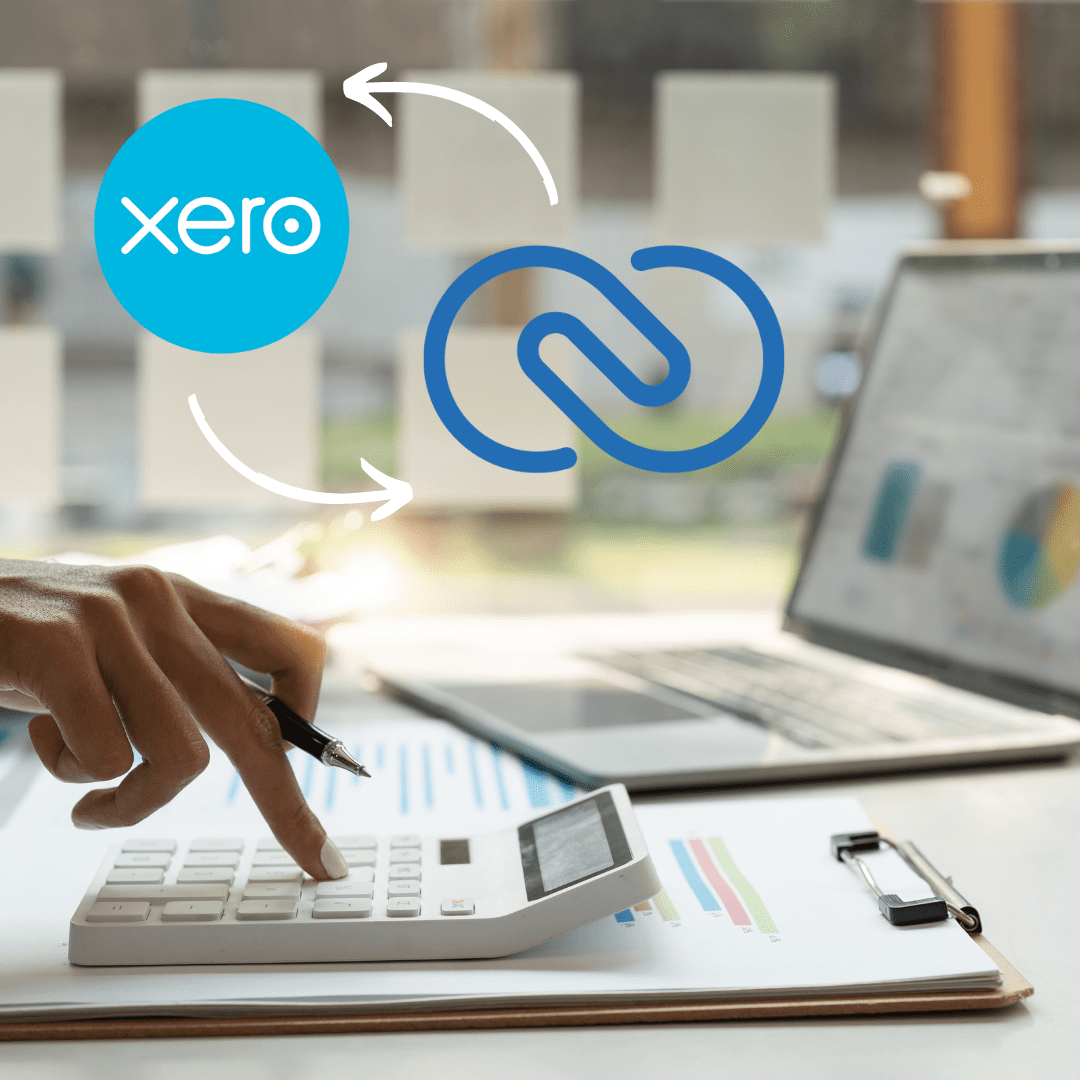
How does extension work?
This extension helps you efficiently transfer your contacts, invoices, payments, persons, products and quotes to your CRM system. Frequent automatic synchronization with your xero account eliminates the need for constant manual updates. The Xero extension is working out of the box and has a fields mapping menu to let you customise extension especially for your needs.
Features
- quick and easy set up
- working out of the box
- has flexible sync scheduling tools with interval from 2 up to 60 minutes
- has a menu with fields mapping
How to set up the extension?
- After the installation of our extension please open its settings and press the button "Change Xero Account".
- In the pop-up window copy the Redirect URL and click on "My Apps page" link in the header of the pop-up window.
- In the Xero window enter any name of the App, enter "https://xero.crmoz.com/" and paste Redirect URL to the field. Read the Terms and Conditions activate checkbox and push the "Create App" button.
- Go to "Configuration" section in the left menu, click the "Generate a secret" button copy "Client ID" come back to the tab with Zoho CRM and paste it to the fields in pop-up window respectively.
- Choose the modules you would like to get synced to your Zoho CRM, set the schedule and here you go!
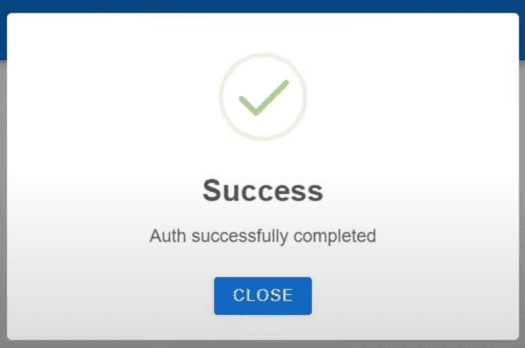
The extension was just set up and will sync information from Xero to your Zoho CRM on a daily basis by the schedule set. If you have any questions do not hesitate to right to our support team by [email protected] wish you all the best!






