
Desk
Оставайтесь на связи со своими клиентами 24/7! Zoho создали одно из лучших многоканальных программных обеспечений для поддержки клиентов. Команда CRMOZ, как всегда, готова персонализировать приложение под нужды вашего бизнеса

Assist
Экономьте свои время и деньги с программным обеспечением Zoho Assist для автоматического удаленного доступа, разумного управлением данными на любом устройстве и мгновенной поддержки ваших клиентов.
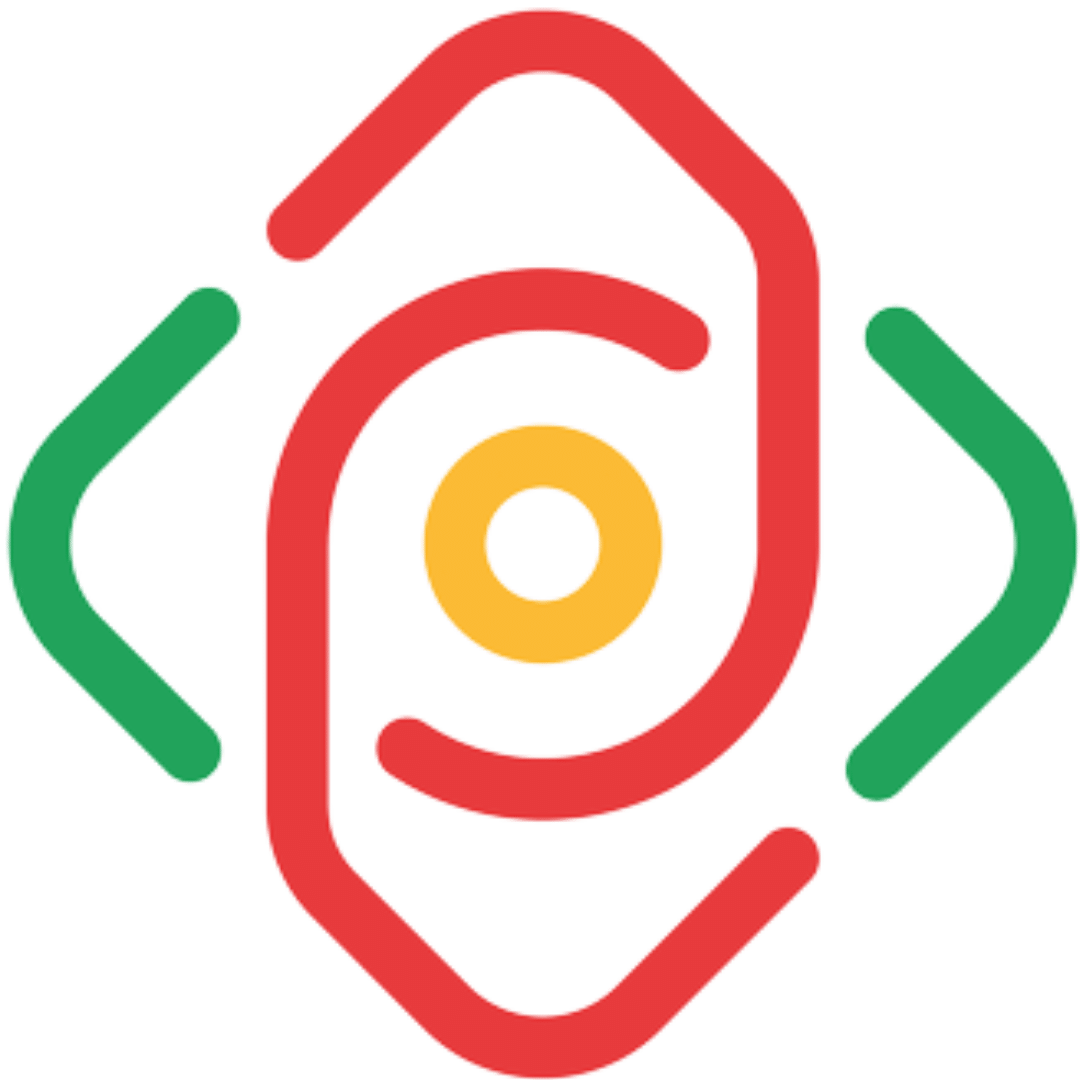
Lens
У клиента неполадки с оборудованием? Вам не нужно назначать встречу с ним, чтобы решить проблему. С инновационным программным обеспечением, сдополненной реальностью, вы можете провести осмотр техники онлайн, записывать сеансы, а также привлекать других экспертов чтобы эффективно принимать решения
Customer Service Automation Solutions
Одним из главных пунктов успешного развития бизнеса является качественное обслуживание клиентов. Помимо приема заказа, оформления, доставки, расчета, презентации и прочего значительно влияет поддержка и обратная связь с целевой аудиторией. Наша команда предлагает services по автоматизации процессов поддержки контакта с клиентами. Использование специальных приложений обеспечивает легкий доступ к информации о ЦА, их взаимодействиям и истории, что позволяет оказывать эффективную и персонализированную поддержку в последующем.
Support in Integration with CRM and sales
Настройка и оптимизация бизнес-процессов по управлению клиентской базой и сервисом поддержки заключается в программном обеспечении на основе приложения Zoho Customers. Это облачное решение позволяет компаниям эффективно организовывать и автоматизировать процессы взаимодействия с клиентами, от отслеживания контактов и лидов до управления сделками и обслуживания. Помимо этого стандартного набора, система предоставляет гораздо больше возможностей, чем просто учет.
Представленные Zoho business solutions позволяют управлять не только контактами клиентов, но также партнеров и поставщиков, что позволяет сделать взаимодействие более продуктивным и персонализированным. Использование предложенных инструментов дает возможность оценивать вероятность успешного закрытия сделок, соответственно увеличивать шансы на это и увеличивать объем продаж. Zoho предлагает поддержку нескольких каналов связи, включая электронную почту, телефон, чат в реальном времени и социальные сети. Это позволяет взаимодействовать с клиентами по их целевым каналам, оказывая им удобную и бесперебойную поддержку.
Best app для повышения конкурентоспособности и эффективности компании
Соответственно эта платформа предоставляет возможность получения аналитики и отчетности в результате внедрения тех или иных solutions. Отзывы, коэффициент решения проблемы, уровень удовлетворенности клиентов и производительность работы агентов помогут выявить зоны развития, оптимизировать распределение ресурсов и улучшить общий опыт поддержки клиентов.
Наиболее качественное представление о взаимодействии клиента с компанией предоставляет интеграция Zoho Customers з CRM. В результате это позволяет оказывать персонализированную поддержку, проявлять возможности для повышения или перекрестных продаж и укреплять отношения с клиентами. При этом вся информация находится в полной безопасности и конфиденциальности, благодаря использованию функции шифрования данных приложения. Благодаря интегрированной платформе, многоканальной поддержке, управлению тикетами, опциям самообслуживания, возможностям отчетности, интеграциям, а также возможности масштабирования Zoho является комплексным решением для бизнеса, который стремится оказывать исключительную поддержку клиентам.






